Job scheduling with SQL: Best alternative to SQL Server Agent
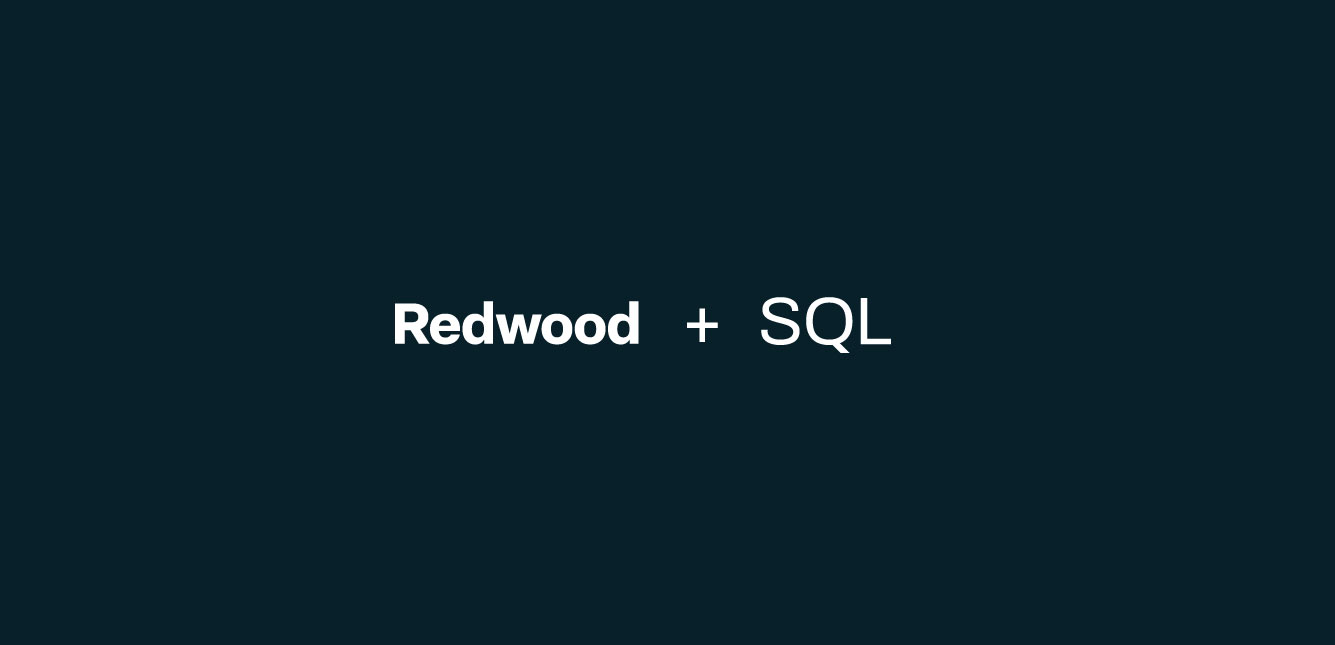
Efficient job scheduling drives optimal performance and task automation in Unix-based systems. While SQL Server Agent is popular in the Microsoft ecosystem, Unix offers alternatives like Cron, Anacron and systemd timers. Additionally, enterprise job scheduling software like RunMyJobs by Redwood has advanced features for managing complex schedules and analysis services.
What is SQL Server Agent?
SQL Server Agent is part of Microsoft SQL Server and enables database administrators and database operators (DBO) to schedule and automate tasks within the database environment. It allows users to define jobs consisting of one or more steps and schedule job execution based on specified criteria (time, frequency, dependencies, etc).
What is T-SQL?
T-SQL stands for Transact-SQL and is a proprietary extension of SQL used by Microsoft SQL Server and Azure SQL Database (MSDB). T-SQL is a powerful programming language specifically designed for managing and manipulating relational database systems. T-SQL combines traditional SQL syntax with additional programming constructs, allowing users to write complex queries, define stored procedures, create user-defined functions and handle database transactions.
T-SQL supports a wide range of operations, including data retrieval, insertion, deletion and modification. It enables database administrators and developers to create and alter database objects, implement business logic and manage security within the database environment.
How do you schedule SQL Server Agent jobs?
Scheduling SQL Server Agent jobs involves configuring various parameters to automate tasks efficiently.
Start by launching the SQL Server Management Studio (SSMS) and connecting to the SQL Server instance. This should be the desired location for the scheduled job. Expand the SQL Server Agent node in the object explorer to access job-related functions.
Next, right-click on the jobs folder and select “new job” to start creating a new job. In the new job dialog box, assign a descriptive schedule_name that identifies the job schedule and purpose. Define necessary job steps like SQL script execution, invocation of stored procedures, etc. Configure each job step by specifying the SQL script, stored procedure name or SSIS package command within the exec statement and use the appropriate schema when necessary.
Set the Active_start_time for the new job to determine when the job becomes active and eligible for execution. Next, specify End_time if there’s a time limit for job execution. This prevents the job from running indefinitely.
Determine the run time for the job by considering the estimated execution time and dependencies on other tasks. Review the freq_interval and freq_subday_type options to select the desired job frequency and subday intervals.
Obtain the schedule_id and schedule_type for reference and troubleshooting. To verify the schedule’s configuration, use SQL queries to select jobs from system tables like sysjobs, sysjobschedules or sysschedules.
As a last step, address any troubleshooting concerns. Ensure the SQL script, stored procedures and SSIS packages are functioning properly. Check that parameters like varchar variables are handled as desired. Save the job and note the assigned job_id.
Options for scheduling jobs with SQL
Some of the most popular options for scheduling with SQL and Unix-based systems include:
- Cron: Cron is a time-based job scheduler in Unix-like operating systems. It allows users to schedule jobs to run at specified intervals, like daily frequency, weekly or monthly. With simple syntax and wide support, cron is good for automating routine tasks.
- Anacron: Anacron is a variant of cron that addresses system downtime limitations, like CPU utilization. Unlike cron, Anacron ensures missed jobs are executed when the system becomes available. This prevents task delays because of system unavailability.
- systemd Timers: systemd is a system initialization and service manager in modern Linux distributions. It includes a timer functionality for scheduling jobs with precise control and offers advanced features like monotonic timekeeping and dependency management.
RunMyJobs: Enterprise job schedule Software
RunMyJobs is a powerful enterprise job scheduling software that offers a comprehensive solution for managing complex job schedules. With a user-friendly interface and extensive automation capabilities, RunMyJobs simplifies the scheduling process for database administrators.
Teams can orchestrate automation across hybrid cloud environments by seamlessly coordinating legacy applications, operating system activity, and web API interactions. Apps can be easily moved to Amazon, Microsoft Azure, and other cloud platforms easily without complex configuration. More than 25 scripting languages are supported, including PowerShell, Python, and more. Integrated source control and audit trials help leaders manage complex processes across systems.