Reliable data warehouse automation (DWA)
Improve data quality and availability by streamlining your data warehouse processes with RunMyJobs by Redwood.
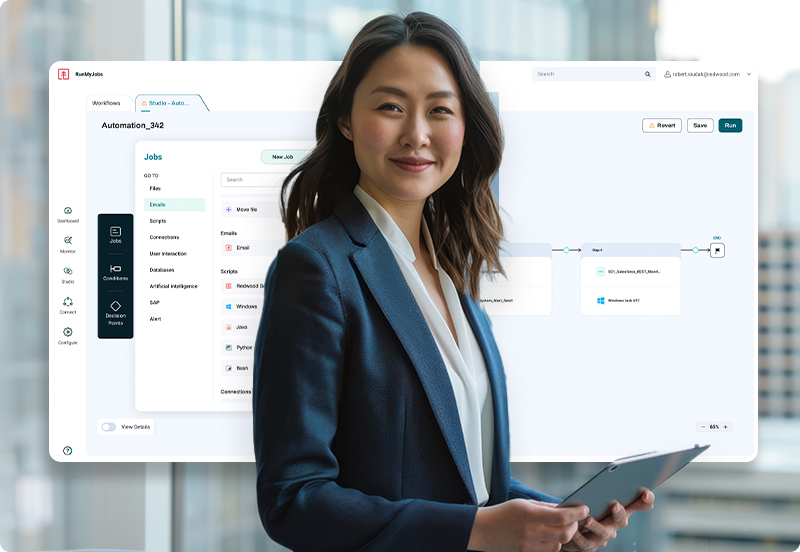
Effortlessly scale your data infrastructure
Manage increasing data volumes with data warehouse automation software designed to drive faster time-to-value.
-
Scalable SaaS automation
React to changing real-time data needs with workload automation as a service and access a comprehensive integration layer for any use case. -
Optimal data processing
Find opportunities to optimize your integration, transformation, loading and other core processes in the data warehouse lifecycle. -
Advanced metadata tools
Create definitions, usage rules and more to maintain consistency and accountability across your data warehouses, including data lakes. -
Proactive monitoring and alerting
Give your IT team full visibility into all tasks and jobs happening across your data platforms and apps so they can preempt or resolve issues quickly.
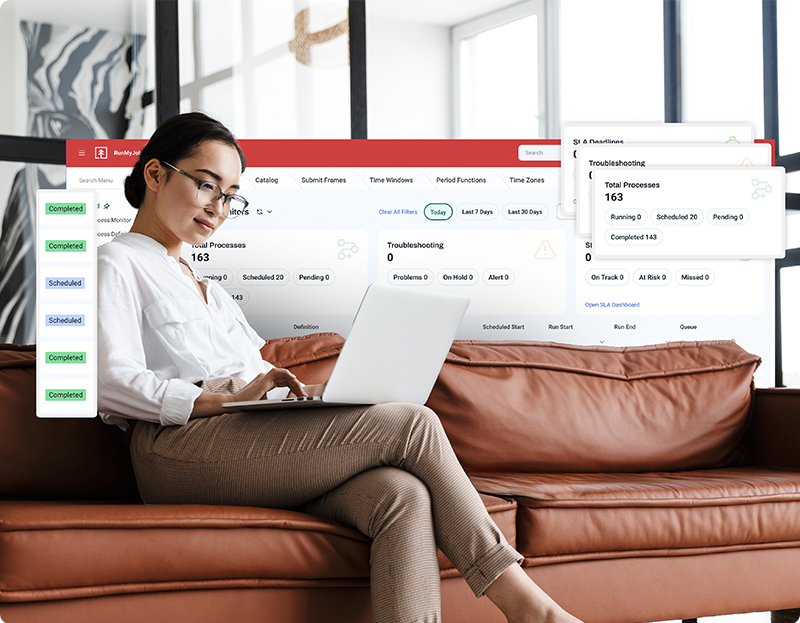
Set up an extensible data orchestration hub
Data warehousing is becoming more complex as data sets grow larger and more varied and big data becomes commonplace. Remaining adaptable to the latest data management methodologies means having a dynamic automation fabric.
With RunMyJobs, available as SaaS or self-hosted, you can scale your data automations across services and applications without agents and connect to applications and services directly.
Easily create workflows with a low-code/no-code interface and build new integrations in minutes using the Connector Wizard. Integrate into your web services architecture using SOAP and REST APIs for inbound, outbound and asynchronous web services.
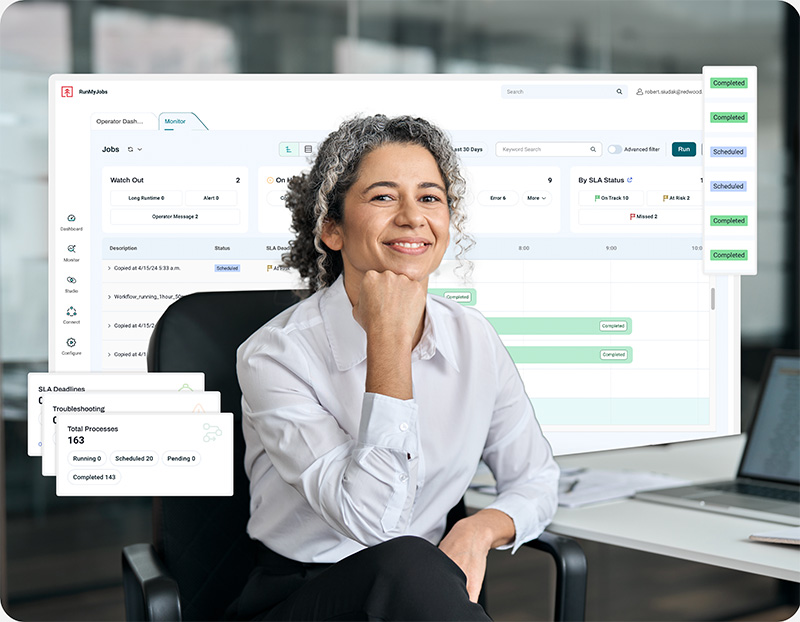
Process data streams more quickly
Your automations must respond to your business activity. As more data streams throughout your environments, you need it to be moved, transformed and stored in real time.
RunMyJobs allows you to create and edit workflows to manage data exactly the way your organization needs to. Easy, low-code/no-code workflow creation tools eliminate manual coding, while templates enable you to reuse automations and save time. Work in one of 25 scripting languages integrated into workflow design and control, compose scripts in the built-in IDE or use the Eclipse plugin.
Establish workflow plans based on dynamic, rule-based scheduling to deliver high job throughput and avoid daily scheduling. Customize workflows for different types of users. You’ll be confident that your workflows or jobs align with other processes, no matter how complex or hectic your data load becomes.
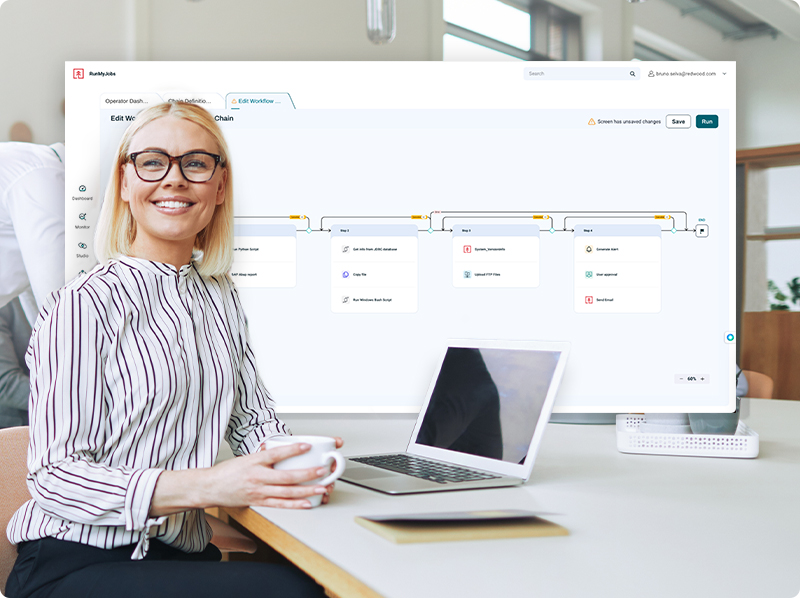
Maintain data security and compliance
Without a clear view of entire data pipelines, you can’t be 100% sure your data is secure and compliant, which means you could be unknowingly violating data privacy regulations.
Because RunMyJobs offers real-time auditing and logging, plus superior error handling, it enables quick automatic recovery and gives your team the opportunity to act in time to secure or save precious customer data or data assets in the event of serious failure.

Monitor the health of your data movement
Integrating, storing and accessing data can be challenging in a complex IT environment. A centralized data management solution with dashboards and alerts provides essential visibility to keep your team informed and in control.
With RunMyJobs, you can track and monitor your automations at any point using intuitive dashboard views. Distribute workloads evenly with dynamic workload balancing across your systems to optimize performance and load. Align with service management by defining SLAs with custom rules and controls.
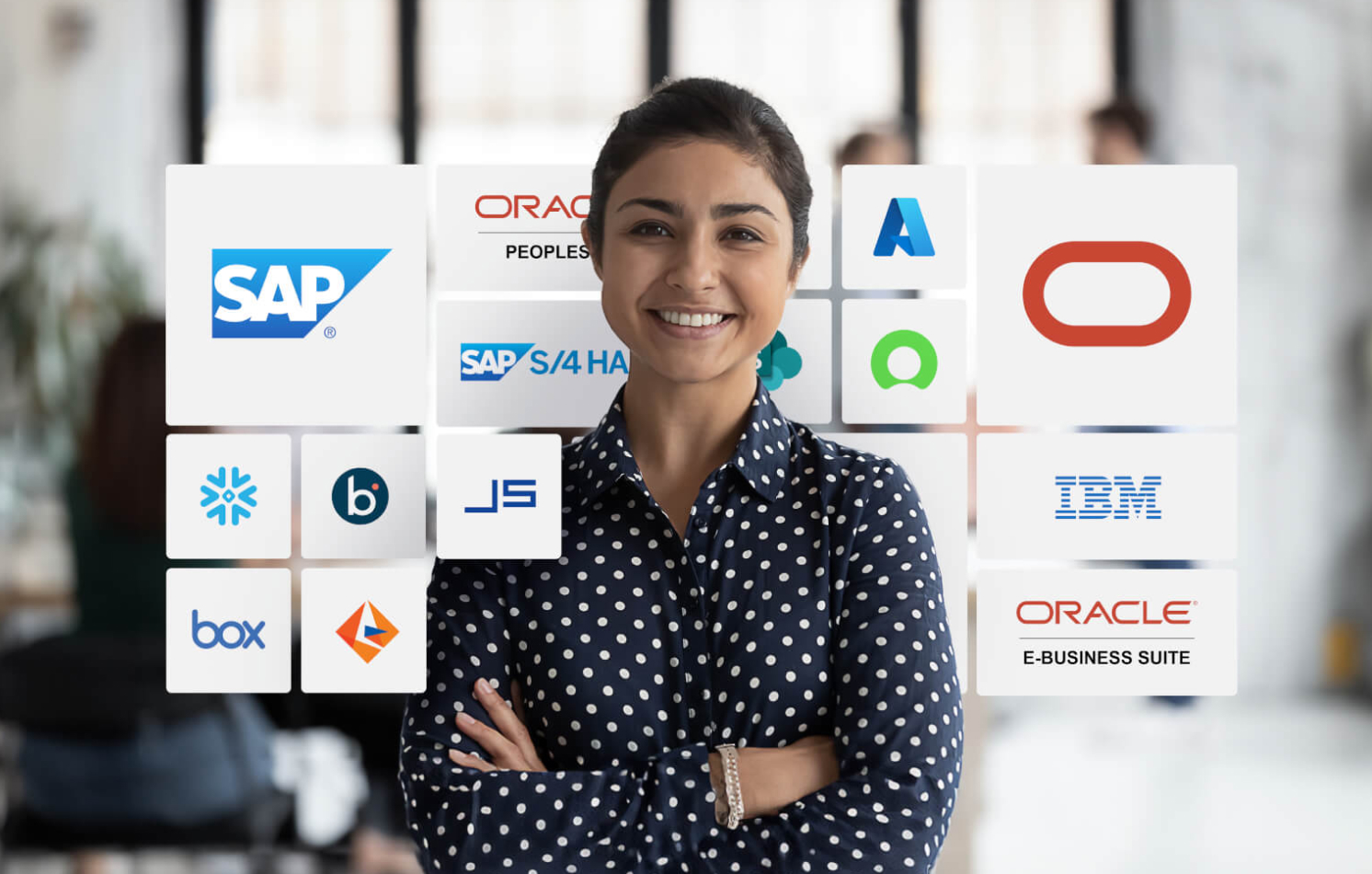
Data warehouse connectors
RunMyJobs connects out of the box with a variety of data management solutions, including:
- Azure Synapse: Automatically update and refresh data for accurate, data-driven decision-making.
- Informatica Cloud: Easily automate complex processes and dependencies and monitor automation progress and completion.
- Snowflake: Schedule and automate data tasks and stored procedures for data warehousing, data engineering and data science.
RunMyJobs customers achieve consistent data availability
By automating time-consuming data warehousing tasks, major enterprises are successfully integrating data from various sources and using it to fuel informed decisions.
Data warehouse automation FAQs
What is data warehouse automation?
Data warehouse automation refers to the use of technology and software tools to automate the development, management and maintenance of a data warehouse. Traditionally, building and managing a data warehouse involves a lot of manual tasks such as designing schemas, writing extract, transform, load (ETL) scripts, creating reports and managing updates to data models.
Automation in this context allows organizations to speed up the data warehouse development process by standardizing workflows. It gives business users the opportunity to interact with and modify their data without heavy IT involvement.
With data warehouse automation tools, teams can streamline maintenance and easily integrate new data sources. These tools typically include features for automated data modeling, ETL automation, data pipeline management and testing. Examples of these tools include WhereScape, Matillion and Talend.
Learn how integrating data sources into a central data warehouse can simplify workflow management.
What is an enterprise data warehouse?
An enterprise data warehouse (EDW) is a centralized data repository that consolidates data from multiple sources across an organization to support decision-making, reporting and analytics. The EDW serves as a single source of truth for the entire enterprise, providing a unified view of data that can be used by various departments.
EDWs collect and integrate data from various systems, including CRMs and ERPs, and stores it to allow for trend analysis, forecasting and other types of data analysis. EDWs generally deal with structured data, which is organized in a way that’s easy to query and analyze using tools like SQL. EDWs provide the data foundation for business intelligence tools, dashboards and advanced analytics, enabling data-driven decision-making across the enterprise.
Learn more about how a data management strategy can help streamline your data sources.
What is the difference between data warehouse automation and ETL?
Data warehouse automation and extract, transform, load (ETL) are closely related but serve different purposes within the broader data management ecosystem.
ETL refers to the process of extracting data from various source systems, transforming it into the appropriate format and then loading it into the data warehouse. ETL focuses on moving and transforming data, ensuring that it is clean, accurate and properly formatted for storage. It is a critical component of data warehousing but is limited to data integration.
Data warehouse automation encompasses not only the ETL process but also the entire lifecycle of the data warehouse. This includes automated schema design, data modeling, metadata management, performance optimization and ongoing maintenance. Automation tools handle tasks beyond ETL, such as managing data lineage, automating the deployment of new data models and even generating code for data pipelines. In essence, data warehouse automation reduces manual work at every stage of the data warehouse's creation and operation.
Learn more about how ETL automation works, including ETL testing automation.
What are the three levels of warehouse automation?
The three levels of data warehouse automation are as follows:
- ETL automation: This level focuses on automating the data extraction, transformation and loading (ETL) processes. Tools at this level help manage the movement and transformation of data from multiple sources into a centralized data warehouse, reducing the manual effort involved in these tasks.
- Modeling and design automation: At this level, automation tools help design and implement the data models and schemas used in the data warehouse. These tools automatically generate database structures, define relationships between tables and ensure data is stored efficiently and logically.
- End-to-end automation: This highest level of automation encompasses the entire lifecycle of the data warehouse, from initial development to ongoing management. End-to-end automation includes automated testing, version control, performance optimization, metadata management and the ability to adapt to changing business requirements in real time. This level of automation ensures that the data warehouse operates efficiently and is always aligned with business needs without requiring extensive manual intervention.
Learn more about the power of data management automation.


